installation Folder Path:
C:\Program Files (x86)\Forward Development\City Car Driving Home Edition
- Download a mod to install it: ccd mods
- Open the mod file with Winrar.(file extension for example RAR/ZIP/7Z)
- Copy the folders named export, data, bin, etc. to the installation folder path.
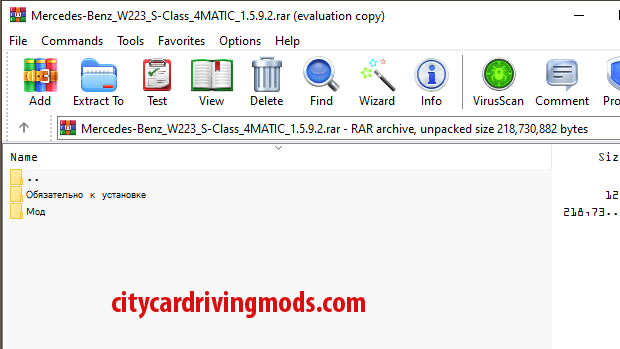
- Run the game.
- Click Free Driving of Game Menu.
- Click to Transport.
- Change “Custom” for selecting installed a car.
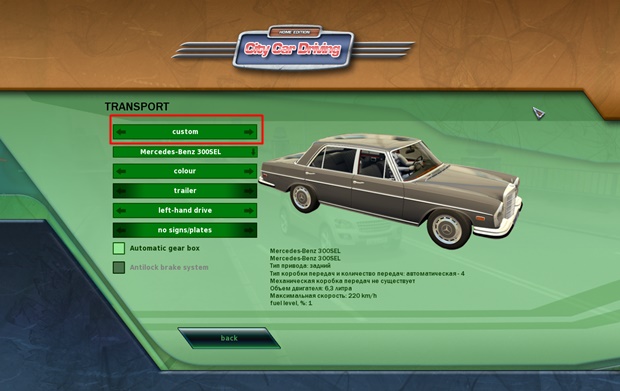
Video:
Enjoy Game 🙂

Recent Comments